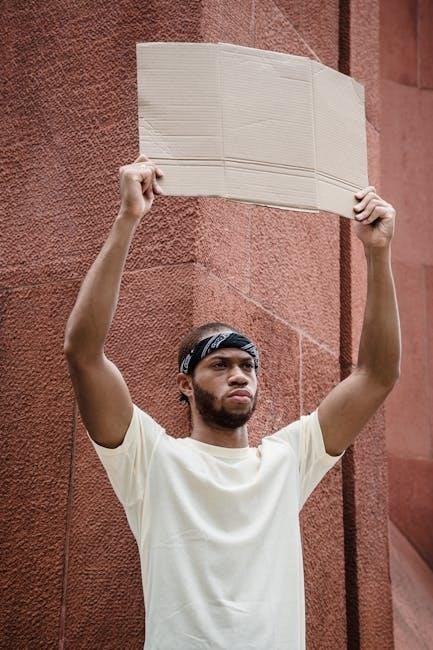instructional aide interview questions
Common Instructional Aide Interview Questions
Common instructional aide interview questions often focus on your background, classroom experience, and ability to support students and teachers. Be prepared to discuss your:
- Teaching philosophy and how you engage students.
- Classroom management strategies and conflict resolution.
- Experience with diverse learners and special needs support.
- Ability to work collaboratively with educators and parents.
Practicing thoughtful answers will help you confidently address these topics during your interview.
1.1. General Questions About Your Background and Experience
Interviewers often ask about your educational background, relevant experience, and motivation for becoming an instructional aide. Be prepared to discuss:
- Educational background and any relevant certifications.
- Previous experience working with students or in educational settings.
- Your motivation for supporting education and student growth.
- How your skills align with the school’s needs and mission.
Highlighting your passion for education and prior experiences will demonstrate your readiness for the role.
1.2. Scenario-Based Questions to Assess Problem-Solving Skills
Scenario-based questions evaluate how you handle real classroom challenges. Examples include managing disruptive behavior, assisting struggling students, or resolving conflicts. These questions assess your adaptability, critical thinking, and ability to remain calm under pressure. Be prepared to provide specific examples of how you would address these situations, demonstrating your problem-solving skills and commitment to supporting students effectively in diverse scenarios.
1.3. Questions About Working with Students and Teachers
Interviewers often ask about your experience collaborating with students and educators. Be ready to discuss how you support lesson delivery, communicate with teachers, and engage with students. Highlight your ability to adapt to different teaching styles and build positive relationships. Examples include assisting with small groups, managing materials, and ensuring effective communication to meet student needs and support instructional goals.
The Importance of Understanding the Role of an Instructional Aide
Understanding the role of an instructional aide is crucial for success. It involves supporting teachers, assisting students, and contributing to a productive learning environment. Knowing the responsibilities helps align your skills with the school’s needs and ensures effective collaboration. This foundation builds confidence and preparedness for the position.
2.1. Key Responsibilities of an Instructional Aide
An instructional aide’s key responsibilities include supporting teachers, assisting students, and helping to create an effective learning environment. Duties may involve preparing materials, monitoring student behavior, and providing individualized or small-group instruction. Aides often help with lesson planning, grade assignments, and communication with parents. Understanding these responsibilities is essential for demonstrating your readiness to contribute meaningfully to the educational team and support student success effectively.
2.2. Aligning Your Skills with the School’s Needs
To succeed as an instructional aide, it’s crucial to align your skills with the school’s specific needs. Research the school’s mission, teaching methods, and programs to understand how your abilities can contribute. Highlight skills like classroom management, communication, and adaptability. Emphasize your enthusiasm for supporting diverse learners and working collaboratively with educators. Demonstrating this alignment shows your commitment to the school’s goals and student success.

Behavioral Questions to Assess Your Fit for the Role
Behavioral questions help interviewers evaluate how you handle real-life situations. Prepare to discuss specific examples from your experience, using the STAR method to structure your responses clearly and effectively.
- Describe a time you supported a challenging student.
- How did you handle a difficult team collaboration?
- Share an experience where you adapted to a new teaching method.
3.1. Examples of Behavioral Questions
Behavioral questions in instructional aide interviews often focus on real-life scenarios. Examples include:
- Tell me about a time you helped a student overcome a challenge.
- Describe how you handled a difficult situation with a teacher or student.
- Share an example of a successful collaboration with a team.
- How did you adapt to a new teaching method or technology?
These questions assess your problem-solving skills, adaptability, and interpersonal abilities, ensuring you align with the school’s culture and expectations.
3.2. How to Use the STAR Method to Answer Behavioral Questions
The STAR (Situation, Task, Action, Result) method is a powerful way to structure responses to behavioral questions. Start by describing the Situation and your specific Task. Next, detail the Actions you took to address the challenge. Finally, share the Result of your efforts. For example, “In a classroom setting, I helped a struggling student by creating a tailored study plan, which improved their grades significantly.”

Technical Questions to Evaluate Your Teaching Assistant Skills
Technical questions assess your ability to support lesson planning, use educational tools, and manage classroom technology. Be ready to discuss how you adapt materials for diverse learners and utilize digital resources effectively.
- Lesson planning support strategies.
- Classroom technology proficiency.
- Experience with educational software.
- Ability to manage classroom tools.
4.1. Questions About Lesson Planning and Support
Interviewers often ask how you assist with lesson planning and support. Be prepared to discuss how you adapt materials for diverse learners and collaborate with teachers. Expect questions like:
- How do you ensure lessons are engaging?
- Can you share an example of supporting a teacher’s plan?
- How do you modify activities for different learning styles?
- Describe your experience with educational tools and resources.
Highlight your ability to align with teaching goals and creatively support instructional needs.
4.2. Demonstrating Your Ability to Work with Diverse Learners
To succeed as an instructional aide, you must show how you support diverse learners. Discuss strategies like differentiated instruction, scaffolding, and cultural sensitivity. Highlight experiences with special needs, language barriers, or varying learning styles. Share examples, such as adapting materials or using visual aids, to demonstrate your ability to meet individual student needs effectively.
- Explain how you assess student needs.
- Describe ways to engage reluctant learners.
- Provide examples of successful support strategies.
Emphasize your commitment to creating an inclusive learning environment.

Why Do You Want to Work as an Instructional Aide?
Highlight your passion for education and desire to support students’ growth. Emphasize your commitment to fostering learning environments and contributing to the educational community meaningfully.
5.1. How to Articulate Your Passion for Education
To express your passion for education, share personal experiences that sparked your interest in helping students learn and grow. Discuss how you inspire curiosity and creativity in the classroom. Highlight your belief in the importance of education and your desire to make a positive impact on students’ lives. Link your passion to your role as an instructional aide, emphasizing your commitment to supporting both students and educators.
- Connect your passion to real-life examples of how you’ve helped students succeed.
5.2. Highlighting Your Motivation to Support Students and Teachers
Express your motivation by emphasizing your dedication to fostering student success and assisting educators. Share examples of how you’ve provided individualized support or helped create an inclusive learning environment. Highlight your commitment to understanding school values and aligning your efforts with teachers’ goals. Show enthusiasm for contributing to a collaborative and productive classroom atmosphere.
- Discuss specific ways you’ve supported students academically or emotionally.
How to Answer Questions About Challenging Situations
Stay calm and structured when addressing challenging situations. Focus on problem-solving, teamwork, and positive outcomes. Use the STAR method to clearly articulate your approach and resolution strategies.
- Describe the situation, your actions, and the result.
- Encourage communication to understand underlying issues.
- Offer choices to empower students while maintaining structure.
- Use non-verbal cues to redirect behavior discreetly.
- Use clear and concise language in all interactions.
- Be proactive in sharing observations and ideas.
- Respect diverse communication styles and preferences.
- Research: Know average salary ranges for instructional aides.
- Flexibility: Show willingness to negotiate based on the role.
- Alignment: Tie your expectations to your qualifications and the school’s needs.
- What are the primary responsibilities of the role?
- How does the school support instructional aides?
- How do you measure success in this position?
- Review typical interview questions online.
- Practice articulating your experiences and skills.
- Stay composed and show genuine interest in the role.
- Be enthusiastic and professional throughout the interview.
- Highlight your alignment with the school’s values and goals.
- End with gratitude and a confident smile.
6.1. Strategies for Managing Difficult Student Behavior
Stay calm, patient, and consistent when addressing challenging behavior. Use positive reinforcement, clear expectations, and redirection to de-escalate situations. Identify triggers and adapt strategies to meet individual needs. Collaboration with teachers and parents is key to developing effective behavior plans. Documenting incidents and maintaining a supportive environment fosters positive outcomes for all students.
6.2. Communicating Effectively with Teachers and Parents
Effective communication with teachers and parents is vital for student success. Practice active listening, maintain transparency, and provide clear updates on student progress. Be approachable for questions and concerns, fostering trust and collaboration. Regular updates and open dialogue ensure alignment in supporting students, demonstrating your commitment to teamwork and student well-being;
Demonstrating Your Commitment to Professional Development
Express your eagerness to learn and grow by sharing experiences with professional development opportunities. Highlight how staying updated on educational practices and technologies enhances your support for students and teachers.
7.1. Ways to Show Your Eagerness to Learn and Grow
To demonstrate your commitment to professional development, emphasize your proactive approach to learning. Discuss any certifications, workshops, or self-study you’ve pursued to enhance your skills. Highlight your willingness to collaborate with colleagues, seek feedback, and adapt to new teaching strategies. Sharing specific examples of how you’ve applied new knowledge in previous roles can illustrate your dedication to continuous improvement and growth in the field.
7.2. Staying Updated on Educational Practices and Technologies
Staying informed about the latest educational practices and technologies is crucial for an instructional aide. Regularly refine your search skills to find relevant resources, such as educational blogs or webinars. Explore tools like advanced search operators to efficiently locate up-to-date teaching methods and technologies. By staying curious and proactive in seeking knowledge, you demonstrate your commitment to providing innovative support in the classroom.
Salary Expectations and Job-Specific Questions
Discussing salary expectations requires researching market rates for instructional aides. Be honest about your expectations while showing flexibility. Ask job-specific questions to align your goals with the role.
8.1. How to Discuss Your Salary Requirements
When discussing salary, research market rates for instructional aides in your area to ensure your expectations are realistic. Be honest about your needs while showing flexibility. Consider the school’s budget and the role’s responsibilities. Avoid being too rigid, as this may impact negotiations. Frame your response around your skills, experience, and how you can contribute to the school’s success. This balanced approach demonstrates professionalism and adaptability.
8.2. Questions to Ask the Interviewer About the Position
Asking thoughtful questions during your interview demonstrates enthusiasm and preparedness. Consider inquiring about the daily responsibilities, support systems for instructional aides, and communication methods with teachers. You might also ask about professional development opportunities or how success is measured in the role. These questions show your commitment to understanding and excelling in the position while aligning with the school’s goals.

The Role of Thank-You Notes in the Interview Process
A well-crafted thank-you note after an interview shows appreciation, reinforces your interest, and leaves a positive impression. It can also highlight key points discussed during the meeting.
9.1. Why Sending a Thank-You Note Matters
Sending a thank-you note after an interview demonstrates professionalism and appreciation, leaving a lasting positive impression. It shows enthusiasm for the role and gratitude for the opportunity, reinforcing your interest in the position. A well-written note can also highlight your key qualifications and keep you top of mind for the interviewer, making you stand out in a competitive process.
9.2. Tips for Writing an Effective Thank-You Note
A well-crafted thank-you note should be concise, professional, and personalized. Always express genuine gratitude for the interview opportunity and highlight how your skills align with the role. Mention a key discussion point to show engagement and reinforce your interest. Keep the tone warm yet professional, and ensure proper grammar and spelling. Sending it within 24 hours of the interview makes a strong impression.
Final Tips for Acing Your Instructional Aide Interview
Dress professionally, arrive early, and show enthusiasm. Prepare thoughtful answers, align your skills with the school’s needs, and engage actively. Follow these tips to succeed.
10.1. Preparing for Common and Unexpected Questions
To excel in your instructional aide interview, thoroughly research common questions and practice your responses. Anticipate scenario-based queries and behavioral questions, using the STAR method to structure your answers. Stay calm and think critically when faced with unexpected topics. Demonstrating enthusiasm, adaptability, and a clear understanding of the role will leave a positive impression. Preparation is key to confidently addressing any question.
10.2. Making a Lasting Impression During the Interview
To make a lasting impression, demonstrate enthusiasm for the role and highlight your relevant skills. Show genuine interest in the school’s mission and express eagerness to support both students and teachers. Maintain a positive demeanor, listen actively, and ask thoughtful questions. Ending with a thank-you and reiterating your interest can leave a strong final impression.